Overview
Enable your audience to pinpoint what matters most by using Interactive Lists.
To create a new Interactive list, click on Lists on the dashboard.
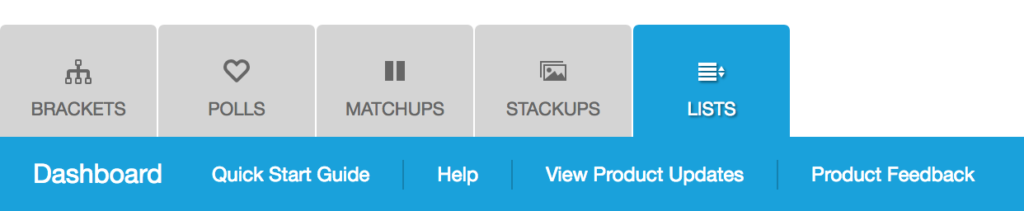
Go to the bottom of the page to create the campaign by filing in the name of your list, and choose the number of entries.
You will see high level information and controls for the List on the dashboard.
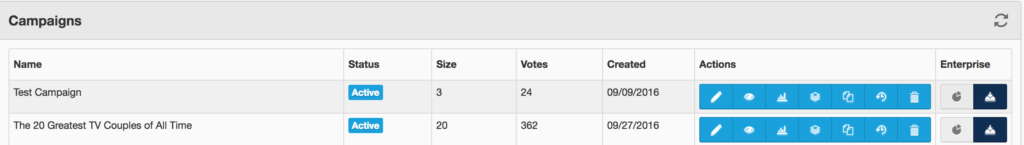
Click on the pencil icon to start editing your campaign.
List Workflow
Basics tab
Enter your campaign name, title, description, hosting url and CSS Overrides to design your campaign the way you want.
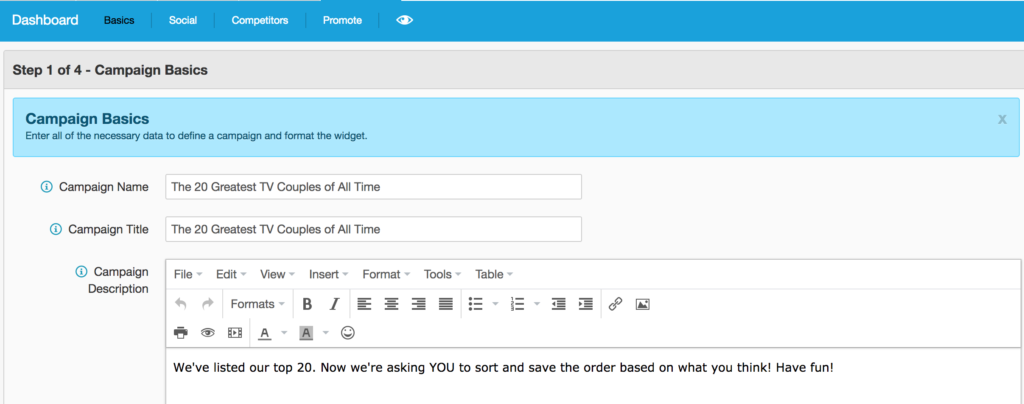
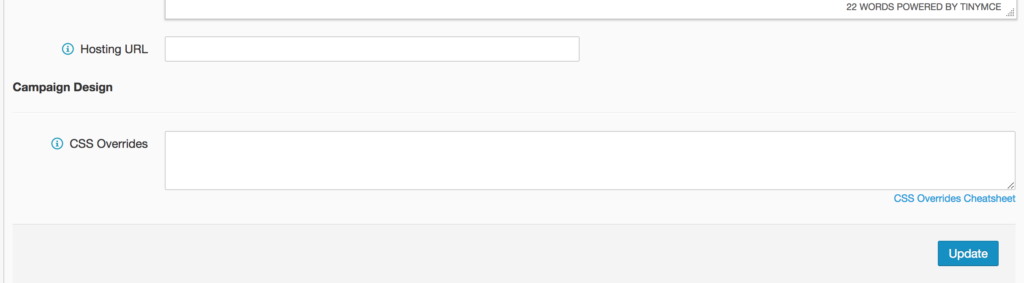
Social tab
You can enter your twitter and facebook settings here.
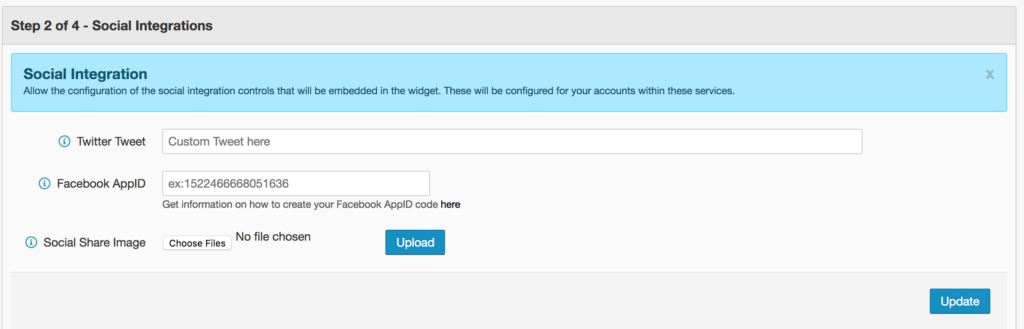
Competitor tab
- Enter the names of the competitors.
- Enter the descriptions
- Optionally drop in an embed code for the overlay that appears on the widget – many Votion clients leverage video in this slot

- Enter the large image for each competitor – this will show up as the resized image in the widget

Launching a List
Now you can go back to the dashboard, copy the embed code under Actions and paste the iframe on the page where you want to run your List campaign.