View Our Quick Start Video
Overview
MatchUps are an easy to setup yet highly engaging way to drive targeted calls to action for your “this versus that” style campaign. Input a question and 2 answers your users choose from.
How MatchUps drive up conversion rates
With MatchUps, you can provide a targeted call to action based on what your user input – send to a new page, ask for an email address, link to a download, and more!
To create a MatchUp, click on MatchUps on the dashboard.
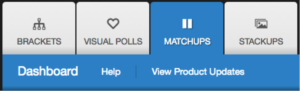
Go to the bottom of the page to create the campaign by filing in the name of your bracket.
You will see the similar information about your MatchUp on the dashboard. Name, status, votes, when the campaign was created, and actions.
![]()
Click on the yellow pencil to start editing your campaign.
Matchup Workflow
Basics tab
Enter your campaign name, title and CSS Overrides to design your campaign the way you want.
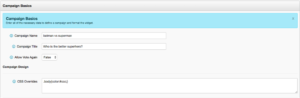
Messaging tab
Each messaging section allows you the opportunity to include specific messages for your campaign for each page the user visits
Competitor tab
- Enter the images of the competitors.
- Enter the Call to Action Text (what shows up on the button after input)
- Enter the Call to Action URL (where the button sends people)
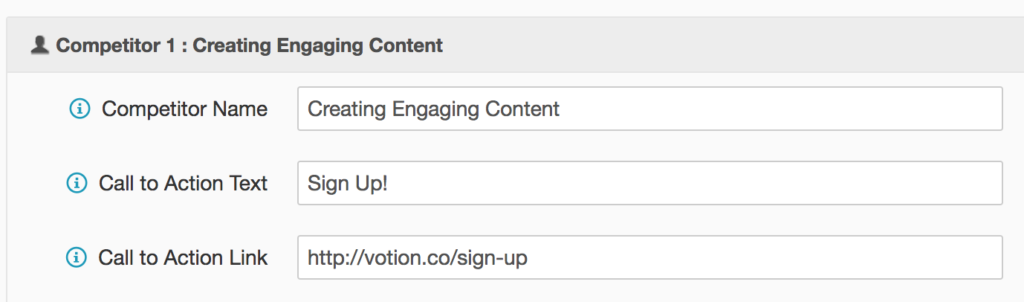
Schedule tab
Schedule and update the campaign.
Launching a Matchup
Now you can go back to the dashboard, copy the embed code under Actions and paste the iframe on the page where you want to run your MatchUp campaign.